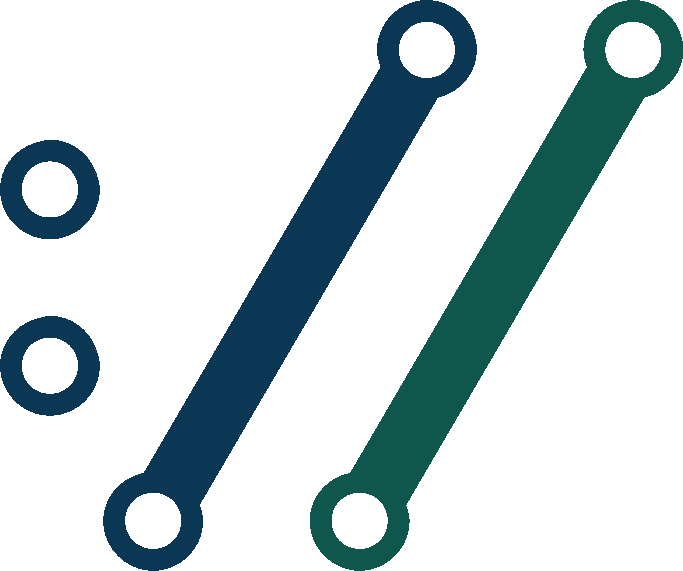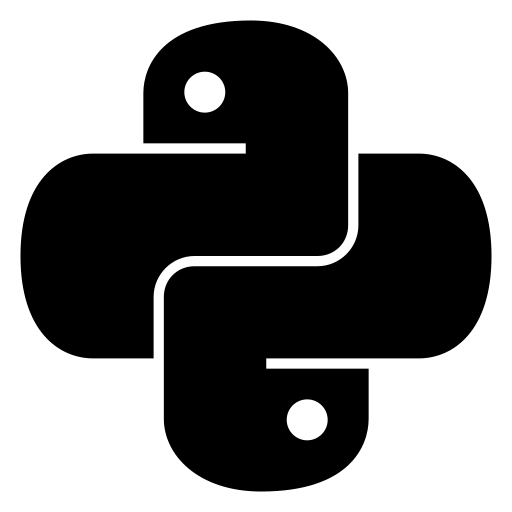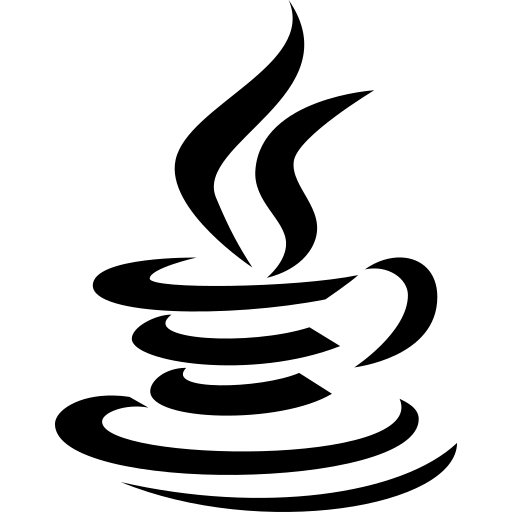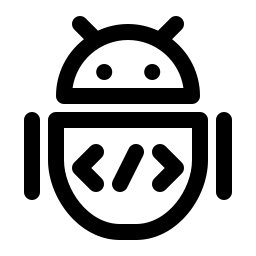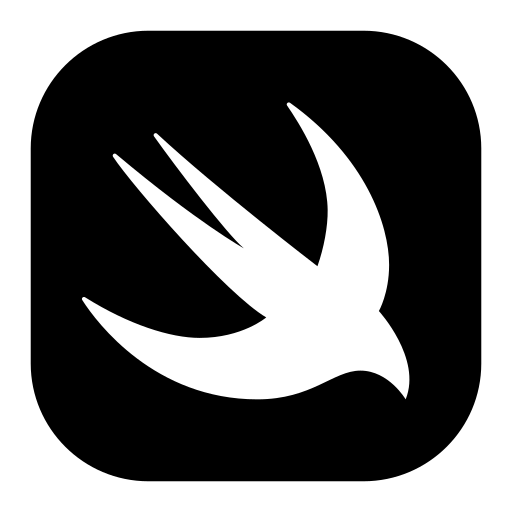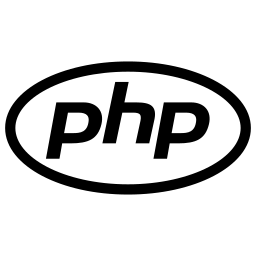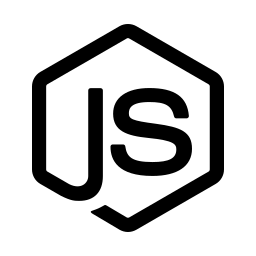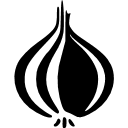How to Convert PPSX to DOCM on C++: Step-by-Step Code Example
// Converting to PPSX Using Aspose.Slides
using namespace aspose::slides::cloud;
api->savePresentation(paramName, paramFormat, paramOutPath, paramOptions, paramPassword, paramFolder, paramStorage, paramFontsFolder, paramSlides).wait();
%!(EXTRA string=HTML, string=PPSX, string=HTML)
// Converting to HTML using Aspose.Words
using namespace aspose::words::cloud;
auto requestSaveOptionsData = std::make_shared< aspose::words::cloud::models::HtmlSaveOptionsData >();
requestSaveOptionsData->setFileName(std::make_shared< std::wstring >(baseTestOutPath + L"/TestConvertFile_CPP.html"));
std::shared_ptr<requests::SaveAsRequest> request(new requests::SaveAsRequest(
std::make_shared< std::wstring >(remoteFileName),
requestSaveOptionsData,
std::make_shared< std::wstring >(remoteFolder),
nullptr,nullptr,nullptr,nullptr,nullptr ));
auto actual = getApi()->saveAs(request);
%!(EXTRA string=DOCM, string=HTML, string=DOCM)Simple PPSX Files to DOCM Conversion on C++ SDK
- Setup WordsApi and CellsApi
- Convert PPSX to HTML with WordsApi
- Create a ConvertDocumentRequest with the local file name and format set to HTML.
- Use WordsApi to convert the PPSX document to HTML.
- Convert HTML to DOCM with CellsApi
- Initialize SaveOption from CellsAPI with SaveFormat as DOCM
- Call cellsSaveAsPostDocumentSaveAs to convert the HTML file to DOCM format
Start leveraging Aspose.Total REST APIs for PPSX to DOCM
- Create an account at Dashboard to get free API quota & authorization details
- Get Aspose.Words and Aspose.Cells Cloud SDKs for C++ source code from Aspose.Words GitHub and Aspose.Cells GitHub repos to compile/use the SDK yourself or head to the Releases for alternative download options.
- Also have a look at Swagger-based API Reference for Aspose.Words and Aspose.Cells to know more about the REST API.
Convert PowerPoint PPSX Files Online: Quick and Easy Method
Enhance your document conversion workflows by converting PPSX files to HTML using the robust Aspose.Slides API. This powerful solution supports seamless integration with other Aspose.Total APIs such as Aspose.Words, Aspose.Cells, Aspose.PDF, Aspose.Email, Aspose.Diagram, Aspose.Tasks, Aspose.3D, Aspose.HTML — enabling comprehensive multiformat file conversion across your applications.
Aspose.Total offers support for hundreds of file types, streamlining complex conversions with unmatched flexibility. Explore the full list of supported formats on the Aspose.Total Cloud platform.
Convert MS PowerPoint Presentations from PPSX to Image Formats – Step-by-Step Guide
Aspose.Slides Cloud SDK offers fast and simple methods for converting MS PowerPoint files into various image formats, similar to the process outlined above for DOCM. By utilizing direct REST API calls or SDKs, Aspose.Slides Cloud APIs allow you to convert PowerPoint slides into multiple image formats, including JPEG, PNG, BMP, GIF, and TIFF.
- Create SlidesApi class instance to convert PPSX document
- Call Convert method of SlidesApi class instance for conversion from PPSX and provide desired format as 2nd parameter.
Simple Steps to Convert PPSX to PDF Online
For PPSX to PDF please follow these steps:
- Visit the PPSX to PDF webpage.
- Upload your PPSX file from your device.
- Click on the “Convert” button.
- Wait for the conversion to finish.
- Once the conversion is complete, download the PDF file to your device.
How to Convert Webpage to DOCM format
To convert a webpage to the DOCM format, follow these steps:
- Visit the “Webpage to DOCM” website.
- Enter the URL of the webpage you wish to convert into the designated input box.
- Click the “Convert” button to initiate the conversion process.
- Wait for the conversion to complete.
- Download the DOCM file to your device once the conversion is finished.
By following these steps, you can easily convert and download webpages in the desired DOCM format for offline access and further use.
FAQ
- What is PPSX Format?PPSX, Power Point Slide Show, file are created using Microsoft PowerPoint 2007 and above for Slide Show purpose. It is an update to the PPS file format that was supported by Microsoft PowerPoint 97-2003 versions. When a PPSX file is shared with another user and opened, it starts as PowerPoint show unlike PPTX file that opens in editable mode. The sequence of slide show is the same as in the original presentation. All the slides accompany the images, sounds and other embedded media accompany the presentation slides to the PPSX during the slideshow.
- What is DOCM Format?DOCM files are Microsoft Word 2007 or higher generated documents with the ability to run macros. It is similar to DOCX file format but the ability to run macros makes it different from DOCX. Like DOCX, DOCM files can be store text, images, tables, shapes, charts and other contents.The capability to run macros make it easy to save time by executing the series of commands in the form of recorded actions for automatic completion of a task. DOCM files can be opened and edited in Microsoft Word 2007 and above.
- Starting with Aspose.Total REST APIs Using C++ SDK: A Beginner's GuideQuickstart not only guides through the initialization of Aspose.Total Cloud API, it also helps in installing the required libraries.
- Where can I find the Aspose.Total Cloud API release notes for C++?Complete release notes can be reviewed at Aspose.Total Cloud Documentation.
- Is it safe to convert PPSX to DOCM in the Cloud?Of course! Aspose Cloud uses Amazon EC2 cloud servers that guarantee the security and resilience of the service. Please read more about Aspose's Security Practices.
- What file formats are supported by Aspose.Total Cloud API?Aspose.Total Cloud can convert file formats from any product family to any other product family to PDF, DOCX, XPS, image(TIFF, JPEG, PNG BMP), MD and more. Checkout the complete list of supported file formats.
- I can not find the SDK for my favorite language. What should I do?Aspose.Total Cloud is also available as a Docker Container. Try using it with cURL in case your required SDK is not available yet.