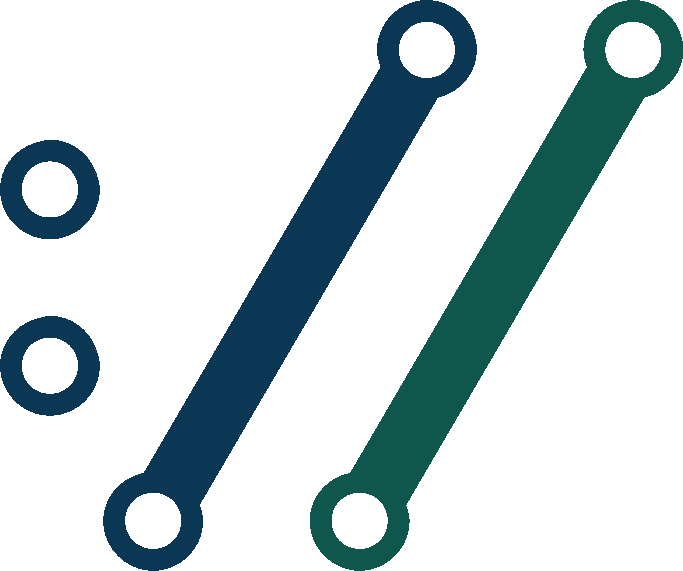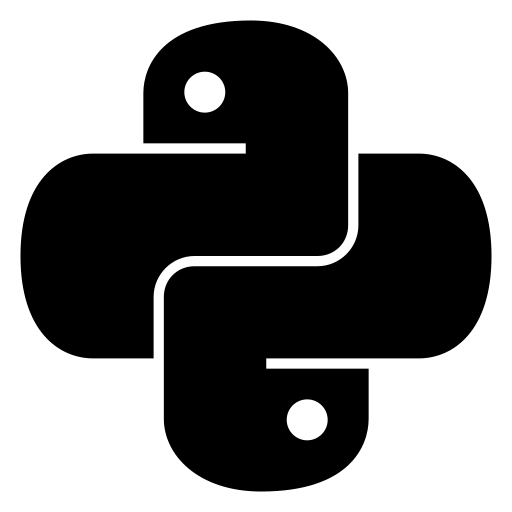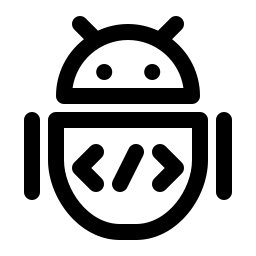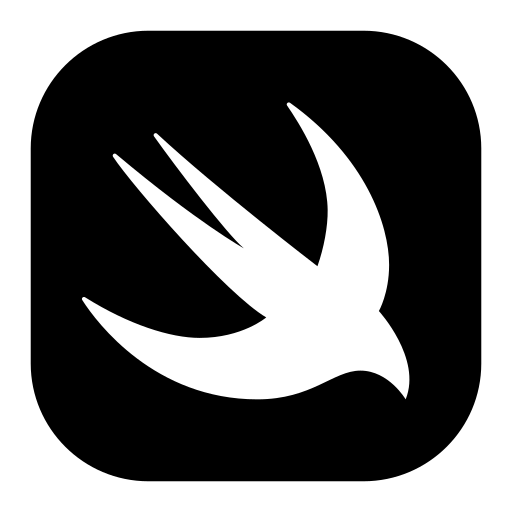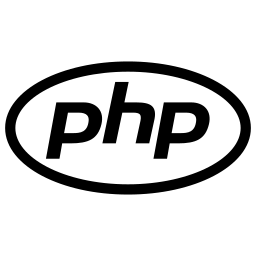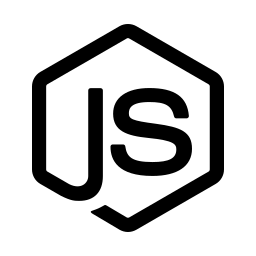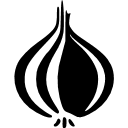Java Code for Merging XLTM Files into XLSB: A Complete Guide
// Merge XLTM to HTML
LightCellsApi api = new LightCellsApi(System.getenv("CellsCloudTestClientId"),System.getenv("CellsCloudTestClientSecret"),"v3.0",System.getenv("CellsCloudTestApiBaseUrl"));
String remoteFolder = "TestData/";
String localName = "Book1.xlsx";
String remoteName = "Book1.xlsx";
String AssemblyTestXlsx = "assemblytest.xlsx";
String DataSourceXlsx = "datasource.xlsx";
HashMap<String,File> fileMap = new HashMap<String,File>();
fileMap.put(AssemblyTestXlsx , new File("D:\\TestData\\" + AssemblyTestXlsx));
fileMap.put(DataSourceXlsx , new File("D:\\TestData\\" + DataSourceXlsx) );
PostMergeRequest request = new PostMergeRequest();
request.setFile(fileMap);
request.setFormat("png");
request.setMergeToOneSheet(false);
request.setPassword("");
request.setCheckExcelRestriction(false);
FileInfo response = api.postMerge(request);
%!(EXTRA string=XLTM, string=HTML)
// Merge HTML to XLSB
LightCellsApi api = new LightCellsApi(System.getenv("CellsCloudTestClientId"),System.getenv("CellsCloudTestClientSecret"),"v3.0",System.getenv("CellsCloudTestApiBaseUrl"));
String remoteFolder = "TestData/";
String localName = "Book1.xlsx";
String remoteName = "Book1.xlsx";
String AssemblyTestXlsx = "assemblytest.xlsx";
String DataSourceXlsx = "datasource.xlsx";
HashMap<String,File> fileMap = new HashMap<String,File>();
fileMap.put(AssemblyTestXlsx , new File("D:\\TestData\\" + AssemblyTestXlsx));
fileMap.put(DataSourceXlsx , new File("D:\\TestData\\" + DataSourceXlsx) );
PostMergeRequest request = new PostMergeRequest();
request.setFile(fileMap);
request.setFormat("png");
request.setMergeToOneSheet(false);
request.setPassword("");
request.setCheckExcelRestriction(false);
FileInfo response = api.postMerge(request);
%!(EXTRA string=HTML, string=XLSB)How to Merge XLTM with XLSB in Cloud Apps
- Initialize WordsApi with Client Id, Client Secret, Base URL & API version
- Set requestDocument assign the local XLTM file name
- Set requestDocumentListDocumentEntriesFileReference and assign local XLSB file name
- Set requestDocumentListDocumentEntries and set file_reference, import_format_mode parameters
- Create DocumentEntryList instance and assing requestDocumentListDocumentEntries to document_entries parameter
- Call AppendDocumentOnlineRequest to merge XLTM file with XLSB document requestDocument and requestDocumentList
- Call WordsApi appendDocumentOnline with parameters
Get Started with Aspose.Total REST APIs
- Create an account at Dashboard to get free API quota & authorization details
- Get Aspose.Words and Aspose.Cells Cloud SDKs for Java source code from Aspose.Words GitHub and Aspose.Cells GitHub repos to compile/use the SDK yourself or head to the Releases for alternative download options.
- Also have a look at Swagger-based API Reference for Aspose.Words and Aspose.Cells to know more about the REST API.
Best Tools to Merge MS Excel Spreadsheet(XLTM) and XLSB Files for Data Integration
Aspose.Cells Cloud provides efficient methods to merge multiple documents into a single file while preserving formatting.
Steps for Merging Documents:
- Create a MergeDocumentRequest Object to specify the source documents to be merged.
- Call the AppendDocument Method of the Aspose.Cells API class instance to merge one document into another.
- Use SaveOptions to define the output format (DOCX, PDF, etc.).
- Send API Request to combine documents into a single merged output.
How to Combine MS Excel and XLTM with Other Formats Online
Boost your document management efficiency by merging XLTM files with other formats using the robust Aspose.Cells API. Seamlessly integrate your merged documents with other Aspose.Total APIs such as Aspose.Words, Aspose.PDF, Aspose.Email, Aspose.Slides, Aspose.Diagram, Aspose.Tasks, Aspose.3D, Aspose.HTML. This all-in-one solution allows you to combine files into a single document across various formats.
For a full list of supported formats and merging features, visit the Aspose.Total Cloud page.
FAQ
- What is XLTM Format?The XLTM file extension represents files that are generated by Microsoft Excel as Macro-enabled template files. XLTM files are similar to XLTX in structure other than that the later doesn’t support creating template files with macros. Such template files are used to generate and set the layout, formatting, and other settings along with the macros to facilitate creating similar XLSX files then.
- What is XLSB Format?XLSB file format specifies the Excel Binary File Format, which is a collection of records and structures that specify Excel workbook content. The content can include unstructured or semi-structured tables of numbers, text, or both numbers and text, formulas, external data connections, charts and images. Unlike XLSX (which is based on Open XML file format), the XLSB represents binary Excel workbook file. XLSB files can be read and written to faster which makes them useful for working with large files. XLSB is seldom used to store workbooks as XLSX (and previously XLS) are the most common user selected file formats for saving workbooks. It can be opened by Microsoft Office 2007 and above.
- How can I get started with Aspose.Total REST APIs?Quickstart not only guides through the initialization of Aspose.Total Cloud API, it also helps in installing the required libraries.
- Where can I see the release notes for Aspose.Total Cloud API?Complete release notes can be reviewed at Aspose.Total Cloud Documentation.
- Is it safe to merge XLTM with XLSB in the Cloud?Of course! Aspose Cloud uses Amazon EC2 cloud servers that guarantee the security and resilience of the service. Please read more about Aspose's Security Practices.
- What file formats are supported by Aspose.Total Cloud API?Aspose.Total Cloud can merge file formats from any product family to any other product family to PDF, DOCX, XPS, image(TIFF, JPEG, PNG BMP), MD and more. Checkout the complete list of supported file formats.
- I can not find the SDK for my favorite language. What should I do?Aspose.Total Cloud is also available as a Docker Container. Try using it with cURL in case your required SDK is not available yet.