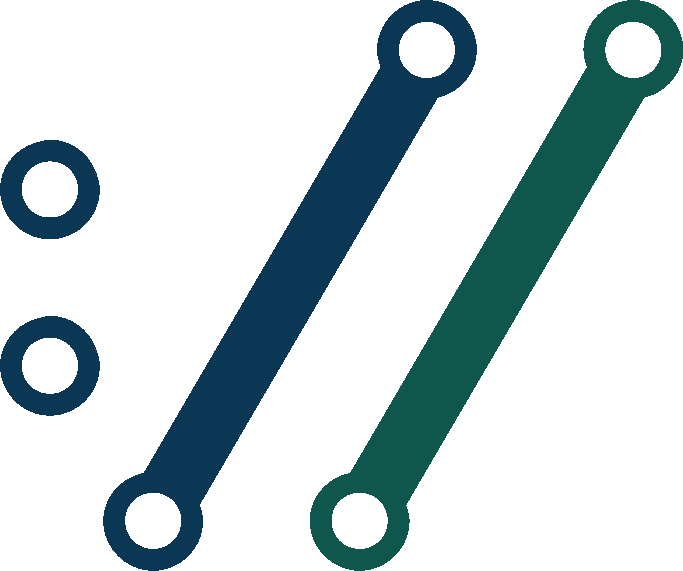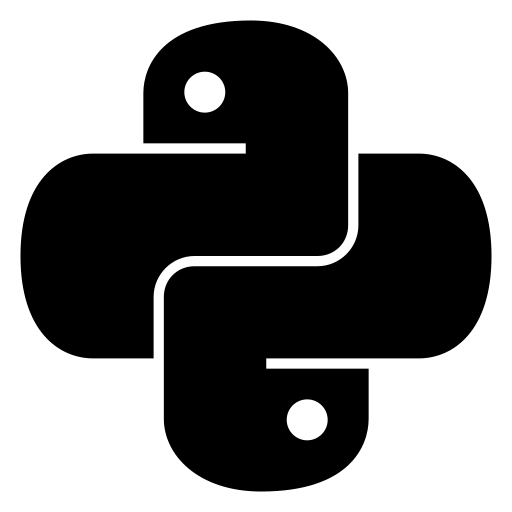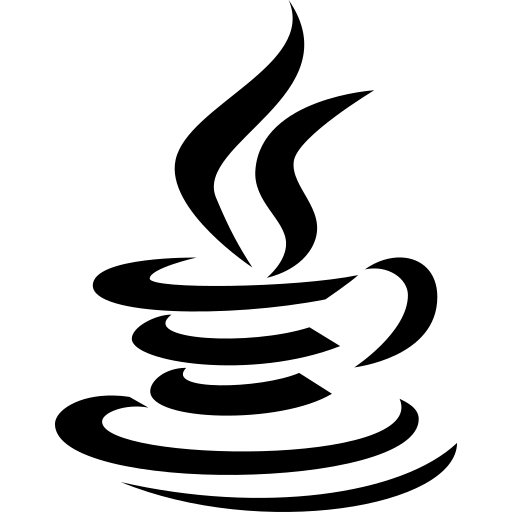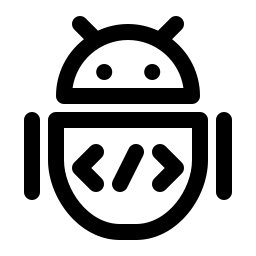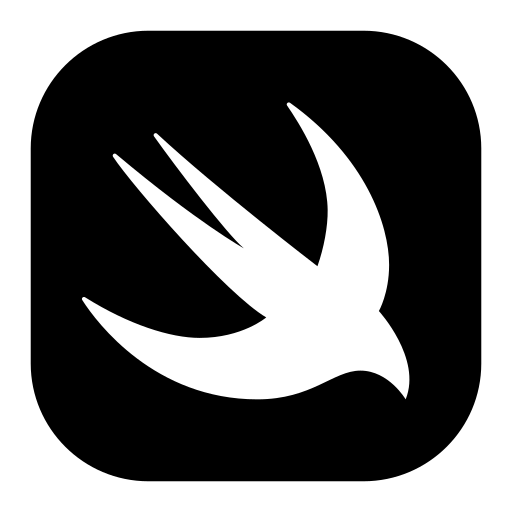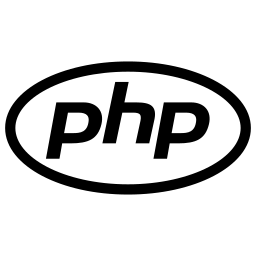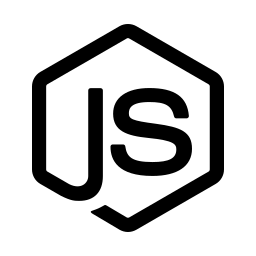Perl Code for Merging FODS Files into TEX: A Complete Guide
# Merge FODS to HTML
# Code will be available soon
%!(EXTRA string=FODS, string=HTML)
# Merge HTML to TEX
# SDK not available
%!(EXTRA string=HTML, string=TEX)How to Merge FODS with TEX in Cloud Apps
- Initialize WordsApi with Client Id, Client Secret, Base URL & API version
- Set requestDocument assign the local FODS file name
- Set requestDocumentListDocumentEntriesFileReference and assign local TEX file name
- Set requestDocumentListDocumentEntries and set file_reference, import_format_mode parameters
- Create DocumentEntryList instance and assing requestDocumentListDocumentEntries to document_entries parameter
- Call AppendDocumentOnlineRequest to merge FODS file with TEX document requestDocument and requestDocumentList
- Call WordsApi appendDocumentOnline with parameters
Get Started with Aspose.Total REST APIs
- Create an account at Dashboard to get free API quota & authorization details
- Get Aspose.Words and Aspose.Cells Cloud SDKs for Perl source code from Aspose.Words GitHub and Aspose.Cells GitHub repos to compile/use the SDK yourself or head to the Releases for alternative download options.
- Also have a look at Swagger-based API Reference for Aspose.Words and Aspose.Cells to know more about the REST API.
Best Tools to Merge MS Excel Spreadsheet(FODS) and TEX Files for Data Integration
Aspose.Cells Cloud provides efficient methods to merge multiple documents into a single file while preserving formatting.
Steps for Merging Documents:
- Create a MergeDocumentRequest Object to specify the source documents to be merged.
- Call the AppendDocument Method of the Aspose.Cells API class instance to merge one document into another.
- Use SaveOptions to define the output format (DOCX, PDF, etc.).
- Send API Request to combine documents into a single merged output.
How to Combine MS Excel and FODS with Other Formats Online
Boost your document management efficiency by merging FODS files with other formats using the robust Aspose.Cells API. Seamlessly integrate your merged documents with other Aspose.Total APIs such as Aspose.Words, Aspose.PDF, Aspose.Email, Aspose.Slides, Aspose.Diagram, Aspose.Tasks, Aspose.3D, Aspose.HTML. This all-in-one solution allows you to combine files into a single document across various formats.
For a full list of supported formats and merging features, visit the Aspose.Total Cloud page.
FAQ
- What is FODS Format?A file with .fods extension is a type of OpenDocument Spreadsheet document format that stores data in rows and columns. The format is specified as part of ODF 1.2 specifications published and maintained by OASIS. FODS files cannot be opened with Excel, another Spreadsheet software application by Microsoft. FODS files can be saved as ODS using LibreOffice and can be converted to other formats such as XLS and XLSX.
- What is TEX Format?TeX is a language that comprises of programming as well as mark-up features, used to typeset documents. Donald Knuth from Stanford University, is the creator of this resourceful typesetting system. Across the world, TeX is the ultimate choice of authors and publishers to produce high quality technical documents. TeX performs an outstanding job of formatting complex mathematical expressions. In conjunction with a high-quality phototypesetter, TeX competes the results generated by the best traditional typesetting systems. Therefore regarded as the classiest digital typographical systems.
- How can I get started with Aspose.Total REST APIs?Quickstart not only guides through the initialization of Aspose.Total Cloud API, it also helps in installing the required libraries.
- Where can I see the release notes for Aspose.Total Cloud API?Complete release notes can be reviewed at Aspose.Total Cloud Documentation.
- Is it safe to merge FODS with TEX in the Cloud?Of course! Aspose Cloud uses Amazon EC2 cloud servers that guarantee the security and resilience of the service. Please read more about Aspose's Security Practices.
- What file formats are supported by Aspose.Total Cloud API?Aspose.Total Cloud can merge file formats from any product family to any other product family to PDF, DOCX, XPS, image(TIFF, JPEG, PNG BMP), MD and more. Checkout the complete list of supported file formats.
- I can not find the SDK for my favorite language. What should I do?Aspose.Total Cloud is also available as a Docker Container. Try using it with cURL in case your required SDK is not available yet.