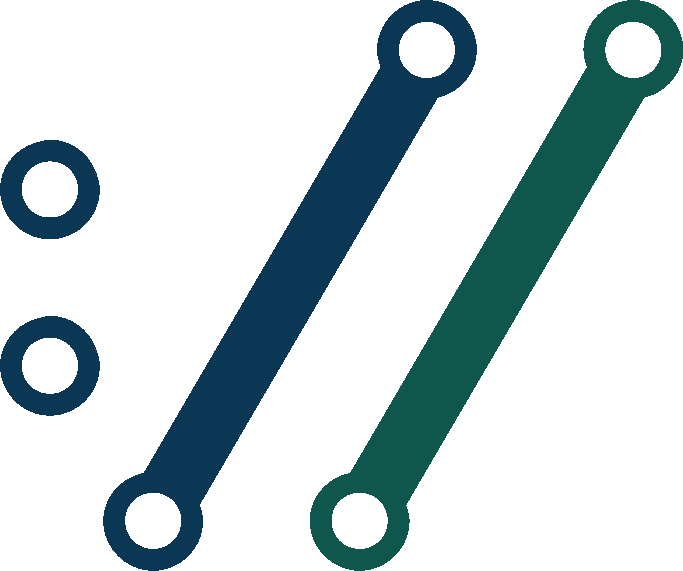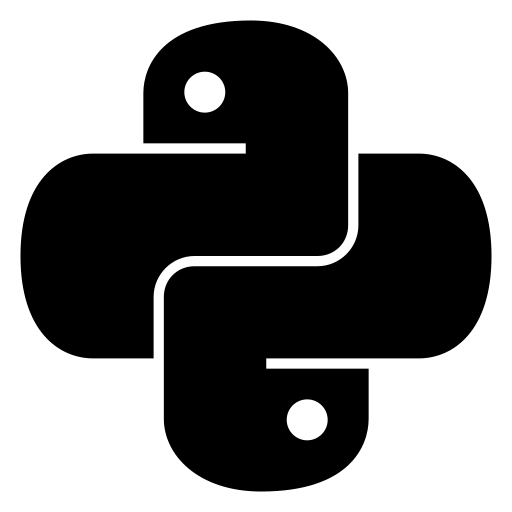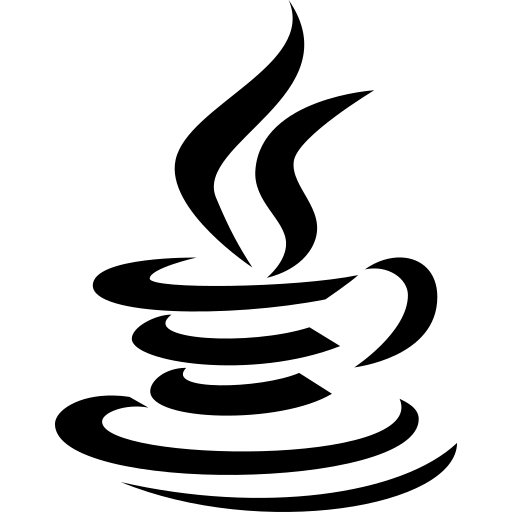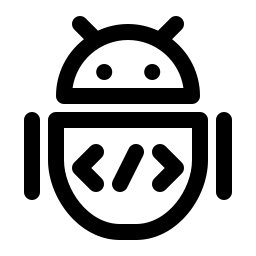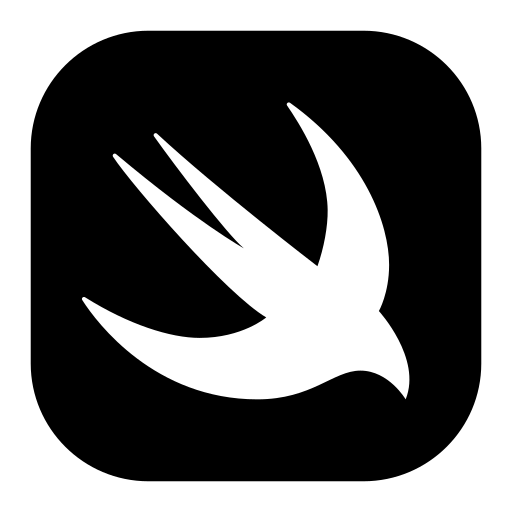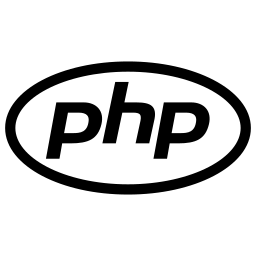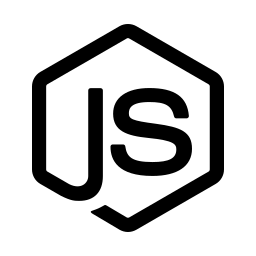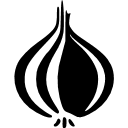C++ Code for Converting ODS to XLSX
// Converting to ODS using Aspose.Cells
std::shared_ptr<requests::ConvertRequest> request(new requests::ConvertRequest(
std::make_shared< std::wstring >("HTML") ,
requestFile,nullptr,nullptr,nullptr));
auto actual = getApi()->convert(request);
if(actual->good()){
std::ofstream out("TestConvertFile_CPP.ODS", std::istream::binary);
actual->seekg(0,std::ios_base::beg);
while(!actual->eof()){
char* buffer = new char[256];
actual->read(buffer,256);
out.write(buffer,256);
}
}
%!(EXTRA string=HTML)
// Converting to HTML using Aspose.Cells
std::shared_ptr<requests::ConvertRequest> request(new requests::ConvertRequest(
std::make_shared< std::wstring >("XLSX") ,
requestFile,nullptr,nullptr,nullptr));
auto actual = getApi()->convert(request);
if(actual->good()){
std::ofstream out("TestConvertFile_CPP.HTML", std::istream::binary);
actual->seekg(0,std::ios_base::beg);
while(!actual->eof()){
char* buffer = new char[256];
actual->read(buffer,256);
out.write(buffer,256);
}
}
%!(EXTRA string=XLSX)How to convert ODS to XLSX online in Cloud Apps
- Initialize WordsApi and CellsApi with Client Id, Client Secret, Base URL & API version
- Set ConvertDocumentRequest with parameters local file name and format as HTML
- Call WordsApi convertDocument to convert ODS document to HTML
- Initialize SaveOption from CellsAPI with parameters SaveFormat as XLSX
- Call cellsSaveAsPostDocumentSaveAs method to convert ODS file to XLSX
Get Started with Aspose.Total REST APIs
- Create an account at Dashboard to get free API quota & authorization details
- Get Aspose.Words and Aspose.Cells Cloud SDKs for C++ source code from Aspose.Words GitHub and Aspose.Cells GitHub repos to compile/use the SDK yourself or head to the Releases for alternative download options.
- Also have a look at Swagger-based API Reference for Aspose.Words and Aspose.Cells to know more about the REST API.
How to Convert Excel ODS to other formats online
Aspose.CellsYou can use Aspose.Cells to transform ODS files into HTML format. Then, you can input the HTML files to any of the APIs in Aspose.Total, such as Aspose.Words, Aspose.PDF, Aspose.Email, Aspose.Slides, Aspose.Diagram, Aspose.Tasks, Aspose.3D, Aspose.HTML. This will allow you to output the files in hundred of different formats.
To see the full list of supported formats, please check the Aspose.Total Cloud page.
How to convert MS Excel ODS to Image formats
Aspose.Cells Cloud SDK produces few quick and easy ways to convert MS Excel files to various image formats similar to what we have done above for XLSX: by direct REST API calls or using SDKs. There are multiple image formats accessible for converting Excel sheets with Aspose.Cells Cloud APIs - JPEG, PNG, BMP, GIF, and TIFF.
- Create SaveOption object and set desire format using SaveFormat property.
- Create ConvertDocumentRequest object to convert ODS document
- Call SaveAsPostDocument method of CellsApi class instance for conversion from ODS
How to Convert ODS to PDF online
For ODS to PDF, you need to go to the web page ODS to PDF and upload the ODS file from your device. Then, you need to click on the “Convert” button and wait for the conversion to finish. After that, you can download the PDF file to your device.
How to Convert Webpage to XLSX format
For Webpage to XLSX format conversion, you need to go to the website Webpage to XLSX and enter the URL of the webpage you want to convert in the input box. Then, you need to click on the “Convert” button and wait for the conversion to finish. After that, you can download the XLSX file to your device.
FAQ
-
What is ODS Format?
Files with .ods extension stand for OpenDocument Spreadsheet Document format that are editable by user. Data is stored inside ODF file into rows and columns. It is XML-based format and is one of the several subtypes in the Open Document Formats (ODF) family. The format is specified as part of the ODF 1.2 specifications published and maintained by OASIS. A number of applications on Windows as well as other operating systems can open ODS files for editing and manipulation including Microsoft Excel, NeoOffice and LibreOffice. ODS files can also be converted into other spreadsheet formats as well like XLS, XLSX and others by different applications.
-
What is XLSX Format?
XLSX is well-known format for Microsoft Excel documents that was introduced by Microsoft with the release of Microsoft Office 2007. Based on structure organized according to the Open Packaging Conventions as outlined in Part 2 of the OOXML standard ECMA-376, the new format is a zip package that contains a number of XML files. The underlying structure and files can be examined by simply unzipping the .xlsx file.
-
How can I get started with Aspose.Total REST APIs?
Quickstart not only guides through the initialization of Aspose.Total Cloud API, it also helps in installing the required libraries.
-
Where can I see the release notes for Aspose.Total Cloud API?
Complete release notes can be reviewed at Aspose.Total Cloud Documentation.
-
Is it safe to convert ODS to XLSX in the Cloud?
Of course! Aspose Cloud uses Amazon EC2 cloud servers that guarantee the security and resilience of the service. Please read more about Aspose's Security Practices.
-
What file formats are supported by Aspose.Total Cloud API?
Aspose.Total Cloud can convert file formats from any product family to any other product family to PDF, DOCX, XPS, image(TIFF, JPEG, PNG BMP), MD and more. Checkout the complete list of supported file formats.
-
I can not find the SDK for my favorite language. What should I do?
Aspose.Total Cloud is also available as a Docker Container. Try using it with cURL in case your required SDK is not available yet.