概述
Aspose.Cells Cloud SDK for .Net 有助于快速开发适用于 Microsoft Excel、iWork office 数字、OpenOffice 电子表格和其他格式文件的基于云的强大应用程序。它提供使用 .Net 编程语言生成、读取、合并、拆分、加密和转换文件的功能。此 SDK 建立在 Aspose.Cells Cloud API 之上,并在 MIT 许可下运行。
Aspose.Cells Cloud SDK for .Net 使您的 .Net 应用程序能够访问和修改云工作表中的各种元素。它可以操作自动过滤器、工作簿、单元格、列、行、图表、形状、超链接、条件格式、OleObjects、分页符、ListObjects、数据透视表、任务和范围。该 SDK 使您的 .Net 程序能够将各种格式(如 XLS、XLSX、XLSB、XLSM、XLT、XLTX、XLTM、ODS)转换为 DIF、PDF、XPS、TIFF、SVG、Markdown、XML、SpreadsheetML、CSV、TSV 、TXT、HTML 和 MHTML。

开始使用 .Net SDK 进行 Excel 电子表格处理。
首先,首先安装 .Net 的 Aspose.Cells Cloud 库,然后在 Aspose for Cloud 上创建一个帐户以获取您的应用程序凭据。获得应用程序 SID 和密钥后,您可以利用 Aspose.Cells Cloud SDK for .Net 在任何受支持的 .Net 平台中利用它们。该 SDK 提供了一系列全面的功能,用于创建、编辑和转换电子表格。此外,它使您能够从电子表格中提取数据以进行后续处理或存储。
Aspose.Cells Cloud SDK for .Net 可实现多种操作,例如创建、拆分、合并、搜索和替换文本、应用密码保护、导出到支持的文件格式、读取工作簿文本项、自动调整工作簿行同时忽略隐藏元素、使用不同的加密密钥长度加密工作簿密码、将数据导入工作簿、计算所有公式、设置公式计算精度策略、利用智能标记、在格式之间转换工作簿以及应用密码以允许修改内容。
您可以执行多种操作,例如删除工作表中的特定行或所有行、访问工作表单元格数据或单元格样式 via 单元格名称、根据其索引检索行或列数据、计算单元格公式、清除单元格内容、将单元格数据复制到另一个单元格、复制工作表列和行、对工作表行和列进行分组、隐藏特定工作表行和列、定义工作表列和行的样式、在工作表中设置 html 字符串值单元格、为单元格范围分配值以及修改各种工作表设置。
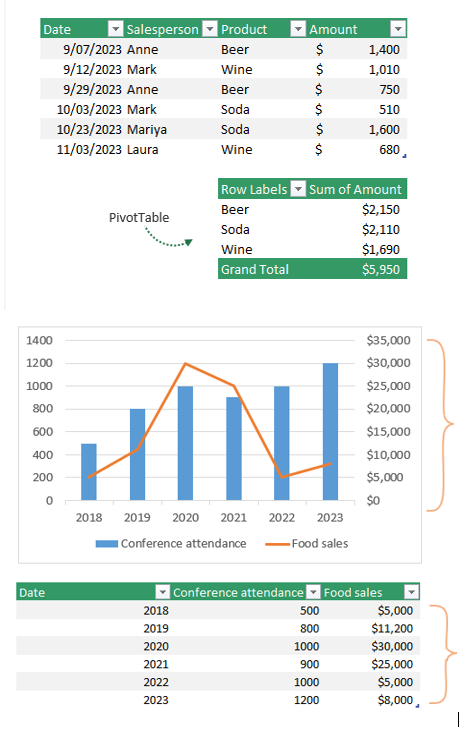
支持的文件格式
输入格式
- Microsoft Excel:XLS、XLSX、XLSB、XLSM、XLT、XLTX、XLTM
- 开通Office:消耗臭氧层物质
- 可扩展标记语言: XML,乔恩
- 文本:CSV、TSV、TXT、Markdown
- 网址: HTML,MHTML
输出格式
- Microsoft Excel:XLS、XLSX、XLSB、XLSM、XLT、XLTX、XLTM、XLAM
- 开通Office:消耗臭氧层物质
- iWork Office:数字
- Microsoft Office:文档、PPT
- 可扩展标记语言: XML,乔恩
- 文本:CSV、TSV、TXT、Markdown
- 网址: HTML,MHTML
- 图像: SVG, TIFF, PNG, BMP, EMF, JPEG, GIF
- Adobe 便携式文档: pdf
- 数据交换格式:差异
- XML 论文规范格式: XPS
- 数据库脚本: SQL
高级电子表格操作功能
添加具有自定义列表条件的过滤器
支持多种类型的列表过滤器
获取有关图表区域边框或填充格式的信息
添加、更新和删除工作表中的图表
获取、更新、显示或隐藏图表图例
获取、更新图表标题并设置其可见性
添加或删除单元格区域以进行条件格式设置
添加、更新和删除工作表超链接
在Excel文件的指定位置添加ListObject
删除工作表中的特定或所有 ListObject
将 ListObject 或表格转换为单元格范围
使用数据透视表汇总大型 ListObject 或 Table 的数据
将 OleObjects 添加到 Excel 工作表
从工作表中删除特定或所有 OleObject
插入或删除、水平或垂直分页符
操作页面设置、页眉页脚
添加、更新、获取或删除工作表图片
创建、更新、获取或删除文档属性
从工作表中获取所需的形状
从工作表中添加、更新或删除形状
添加、更新或删除工作表的验证
平台独立性
